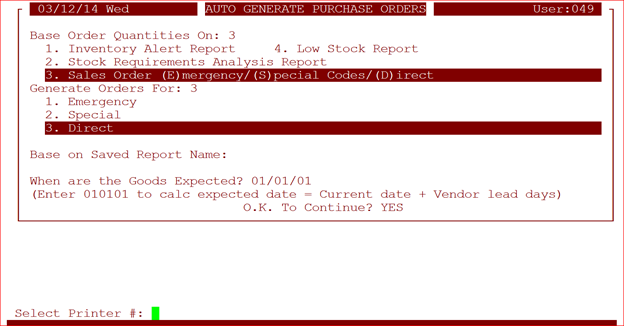Process for AQB (Auto Quick Buy)
This process will generate purchase orders based on how the vendor is set up in your Vendor Maint. Section. 5.2.22 You can have the vendor set up for “0” meaning “NO PO” will auto generate, “1” Special meaning it will generate one po for the wholesaler based on your Open Orders and they will not be wrap and label (You can EDI “Special” if that vendor is set up for EDI Communications or “2” Direct meaning it will generate separate PO’s based on wrap/label or being a EDI Transmit Client.
You will want to run your SHORTBUY report you do this in Sales Orders, 3. Reporting, 1. Open Order then you will do “L” to Load and put in NESD or SHORTBUY then “P” to Print (depending on the report name saved in your system) you can do a .W and few the report names.
From Main Menu you can do a 5. Purchase Orders 1. Daily Work and then 21. Auto Generate PO or .PO
Then you would select this to print to either “1” PDF to your Screen or Printer #_____ ( ) Report “7”
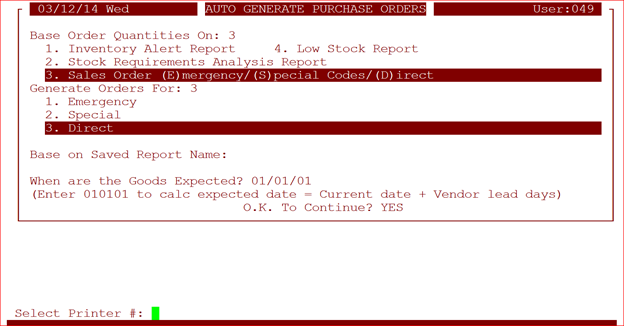
Then you will do a “28” Transmit Select Printer “1” (Nothing Prints) Let this run through the process when it’s finished it will come back to the Menu Screen
Then you will do a “29” Receiving Select Printer “1” PDF to the Screen or Printer # _____( ) Report “7”
An Exception Rpt will print telling you status of the PO’s for the Vendors. The set up is to look at the following Wholesalers:
You will do the process above multiple times if there is not stock available in the Warehouse Locations.