How to create a PO while in sales orders
The items have to be flagged as "special" in the inventory screen.
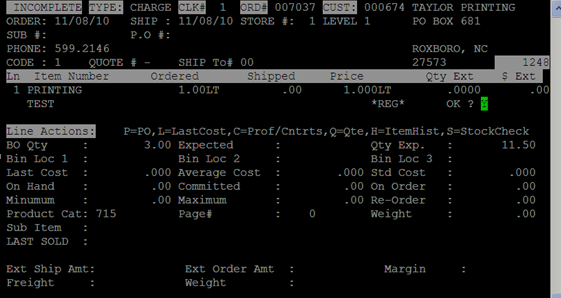
At the OK prompt type in S for special. From here you can select the vendor you will create this PO for. If you know the cost put that in. Vendor that you are creating the PO for will display, you could put the vendor here, if you did not type in S for special.
End the order as normal.
At the "Type" type in PO. The order number will display, then S for special. Continue yes. It will then print out the purchase order number generated.
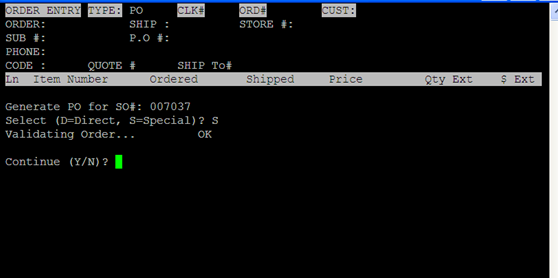
You can know go into the Purchase order, purchase order menu, 1 daily work, 20 purchase order entry edit and bring up the PO that you just generated to make any adjustments. To do this do "L" for LInes. If you want to print the PO then do "P" for Print always select "4" and your printer. (1 - PDF to your screen or printer ending in - 2)
If you go back in &edit the order, you will see the po is assigned to this order.
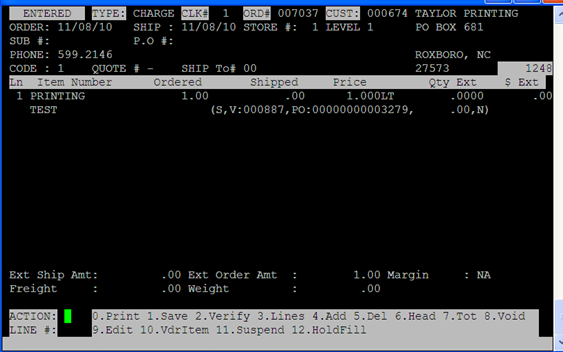
when the order is ready to be delivered or complete. Receive the PO and then verify the customer's order.
