SSIop Order Entry Suspending an Order
SSIop Order Entry -- Suspending an Order as a Quote,
SSIop Order entry screen – choose your customer, choose a sub account if needed and build your quote,
• Enter an order as Normal — the order is a normal order until you suspend the order as a quote,
• When completing the order —Choose option 11, Suspend,
• Choose Suspend Type 3 —Suspend as a quote,
• Quote will print on a Custom Jasper Form —This will need to be set up prior to using this type of quote,
• The Quote will not – Effect inventory, Effect credit limit, Be processed by the AQB
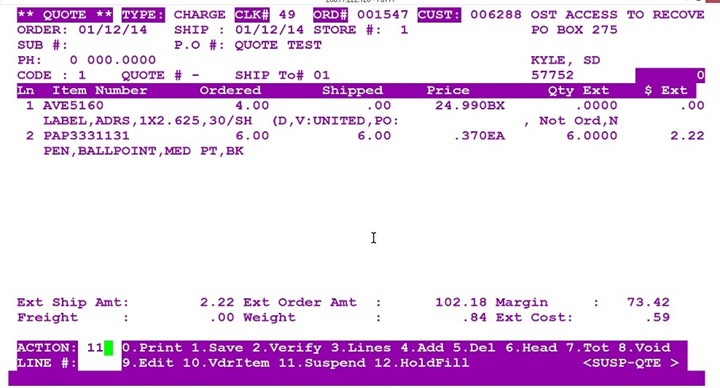
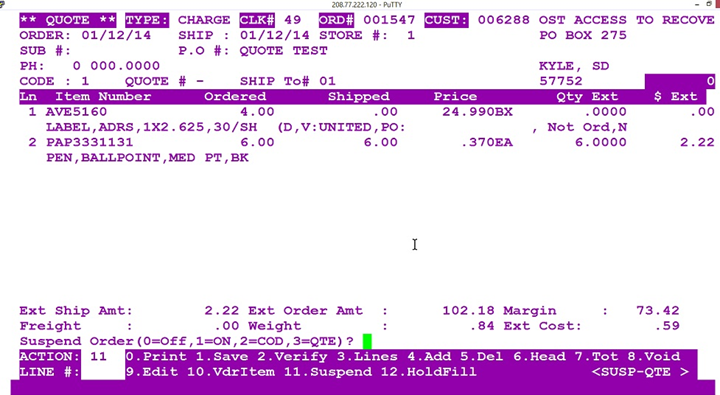
SSIop Order Entry – Releasing a Suspended Quote to an Order,
SSIop Order entry screen – Bring up your quote and reopen it ,
• Bring up the Quote — Reopen the quote,
• Modify as desired — Modify any pricing, delete or add items,
• Complete Order —Choose option 11 suspend order,
• Choose Suspend Type 0 — Un-suspend makes the quote an order,
• The Quote is now an Order it will now – Effect inventory, Effect credit limit, Be processed by the AQB
